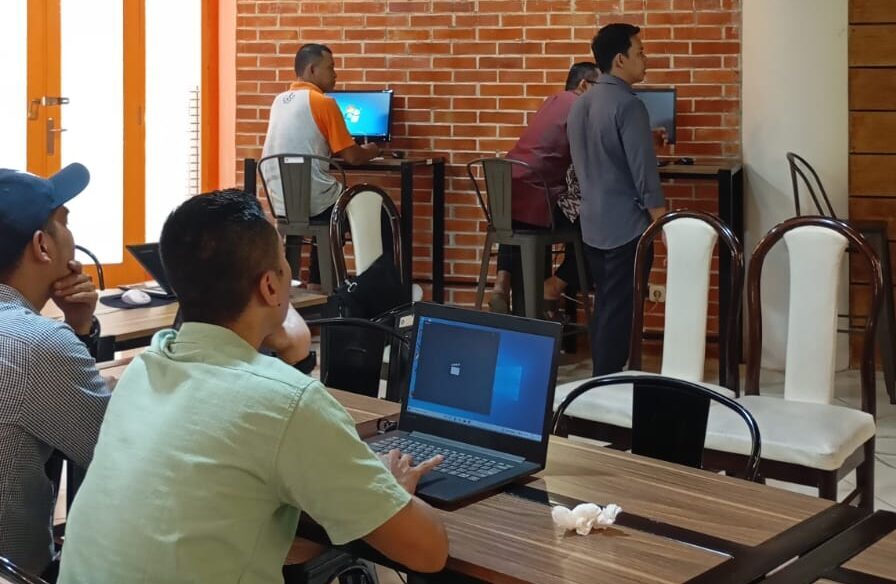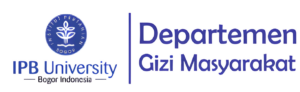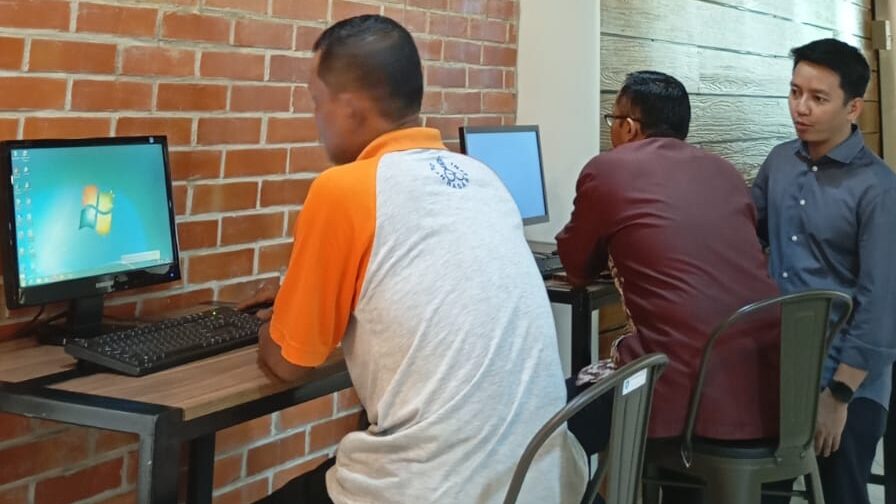
Training on Computer Basics and Microsoft Word for Educational Staff
Training on Computer Basics and Microsoft Word for Educational Staff
The Department of Community Nutrition, Faculty of Human Ecology (FEMA), IPB University, recently organized a training session titled “Introduction to Computer Basics and Microsoft Word” for educational staff, particularly support staff. This training aimed to provide fundamental knowledge of computer operations and Microsoft Word, empowering participants to use technology confidently in their daily tasks.
In today’s digital era, technology has become an integral part of the education sector. Mastering basic computer skills and software applications such as Microsoft Word is essential for improving work efficiency, streamlining communication, and ensuring smooth administrative processes. This training also serves as an initial step for participants to become more comfortable with technology and enhance their productivity.

Training Modules
- Introduction to Computer Basics
This session covered the essential components of a computer, including the CPU, monitor, keyboard, and mouse, along with their respective functions. Participants learned how to properly operate a computer, from powering it on to shutting it down correctly. Additionally, the session introduced them to the Windows operating system, teaching them basic navigation, file management, and key features such as copy, paste, and save functions. - Introduction to Microsoft Word
Microsoft Word is one of the most commonly used applications in the professional and academic world. In this session, participants were guided on how to open and create new documents, explore various menus and tools, and edit text efficiently. Key features introduced included text formatting (font styles, colors, and sizes), inserting tables and images, and properly saving and printing documents. - Hands-On Practice and Q&A Session
To reinforce learning, the training included a hands-on practice session where participants could operate computers and use Microsoft Word under the guidance of instructors. This interactive session allowed them to gain firsthand experience and address any difficulties they encountered while using these tools in their workplace. The Q&A session further provided an opportunity for participants to seek clarification and receive personalized guidance.
Benefits of the Training
This training significantly benefits educational staff by enhancing their digital skills and confidence in handling computer-related tasks. With fundamental knowledge of computers and Microsoft Word, staff members can independently manage administrative duties, organize documents more efficiently, and improve workplace communication. Additionally, this training encourages continuous learning, paving the way for further skill development through advanced training sessions or self-learning.
As a progressive educational institution, the Department of Community Nutrition, IPB University, is committed to supporting the professional development of its staff. Initiatives like this training not only enhance workforce competence but also contribute to a more efficient and tech-savvy academic environment. This program marks the beginning of a series of skill-enhancement initiatives aimed at optimizing work performance and improving service quality within the university.